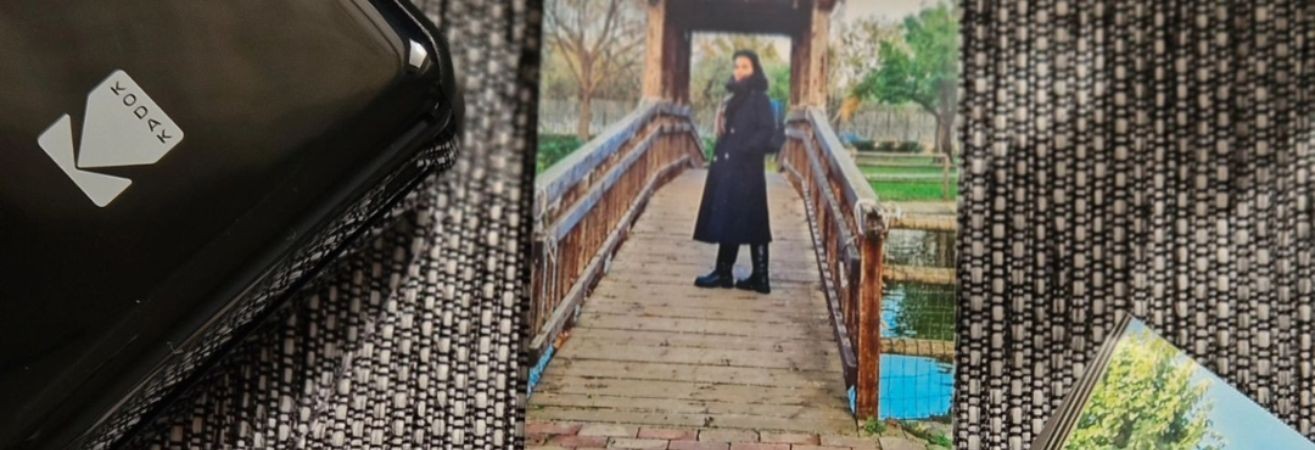
How do I use my Kodak printer?
What could be better than having a photograph in your hands that you love? Now you can get an instant print! Meet the Kodak portable photo printer, featuring exclusive 4PASS technology. Here we explain how to use your device for perfect printing.
Your Kodak Portable Printer and its Features
You've probably taken a photo that you loved and instantly wanted to share or display it. With Kodak portable photo printers, you can make a print in just seconds. Far from being gadgets, these devices are now among the must-haves for photography enthusiasts and families who want to immortalize their most beautiful memories.
Print anywhere, anytime
Portable photo printers are designed to be compact and lightweight, making them easily portable. Whether you are travelling, at a party or visiting your loved ones, you can immediately print your photos, directly from your phone or tablet. No more waiting to get home, going to a photographer or using a printing machine!
Ease of use
Kodak offers a range of printers that are incredibly easy to use. With intuitive mobile apps, you can connect your smartphone via Bluetooth or Wi-Fi in seconds. The interface is pleasant and accessible, allowing you to select, edit and print your photos in just a few clicks.
Print quality
Despite their small size, these printers do not compromise on quality. They use advanced, inkless printing technologies for smudge-free, long-lasting prints. This gives you sharp, vivid photos that can be kept for many years without fading.
Creativity and customization
The applications associated with portable photo printers offer very useful features for beautiful photos: retouching, filters, frames, stickers, etc. You can thus personalize your photos before printing, to add your own special touch! This is ideal if you then want to put these images in albums, journals or scrapbooks for example.
Immediate sharing
Are you with your loved ones and want to capture the moment? The photo printer allows you to print your photo on the spot and share it immediately! The memory is thus much more striking than simply sending it digitally. These little photos can also make a difference at important events, such as weddings, birthdays or parties.
Understanding the Technology Behind Your Kodak Photo Printer
To offer you a stunning photo printing experience, Kodak has invented 4PASS technology. It is also known as thermal sublimation. Previously, ZINK (“Zero Ink”) technology heated dyes embedded in multi-layer paper to reveal the image. Here, the printer, still inkless, transfers the colours by heating the paper, which contains no pigment. This operation is like a real magic trick, since the photo appears in just a few seconds!
4PASS technology gets its name from the four passes the sheet makes through the printer. These steps allow the application of four layers: cyan, magenta, yellow and then the protective varnish. The result is a very nuanced print since the device is capable of reproducing more than 16 million colours. The varnish, meanwhile, protects your image from humidity, dust and fingerprints, for greater durability.
So you can enjoy superior quality printing, in just moments, with this pocket-sized device. It could not be simpler to use: just refill your printer with the cartridges available on the Kodak website. Slide out the used cartridge and replace with the new one.
How to do image editing with a Kodak printer?
The Kodak Portable Photo Printer is more than just a printer! You can indeed correct your shots the get the perfect print. Our models, such as the PM220 and P210R, are compatible with applications developed by Kodak. Visit KODAK MINISHOT or KODAK PHOTO PRINTER, available on iOS and Android.
Once on the app, which you can access from your smartphone or tablet, you can control image printing and, above all, customize them the way you want. You can crop your photo, apply decorative filters or new shades like black and white, add a frame or even correct the brightness.
Kodak apps are designed to be easy to use, whether you're a tech novice or a smartphone addict. This way you can enjoy all the possibilities of instant printing, wherever you are.
How do you start printing photos?
It couldn't be easier to start printing on your Kodak photo printer! The process is designed to be accessible to everyone, even if you are not so tech savvy. Here are the essential steps to get your shot in your hands!
Load the printer
First of all, make sure your portable photo printer is fully charged. It has a built-in lithium battery and you can connect it to the supplied USB cable. Thanks to its excellent battery life, you can take it with you on all your outings.
Install the Kodak app
Go to the iOS or Android store to download the Kodak app, which will allow you to use your portable printer. Launch the installation on your smartphone or tablet to be able to control the device and edit your photos at will.
Connect the printer to the smartphone
Turn on Bluetooth on your phone or tablet, then turn on the printer. Open the app and follow the instructions to connect your device. Pairing takes just seconds and once paired, the printer is ready to use.
Select the photo of your choice
In the app, browse your photo albums and choose the one you want to print. Our applications include editing and customization tools. You will be able to edit your photo before printing for an optimal result.
Start printing
After checking that your printer is loaded with photo paper, you can start printing. Press the button directly in the app. The image transfer to the printer begins, and within moments your photo will start to come out.
Collect your photo and admire it!
When printing is finished, you can hold your photo in your hand: it is protected by a layer of varnish! You can then put it in an album, in your wallet, on your fridge, or even give it to your loved ones.










